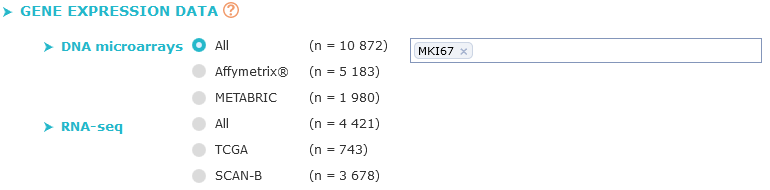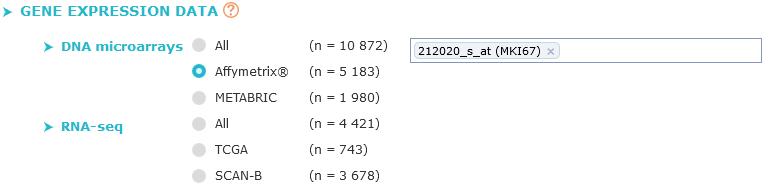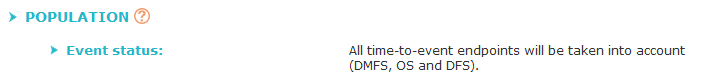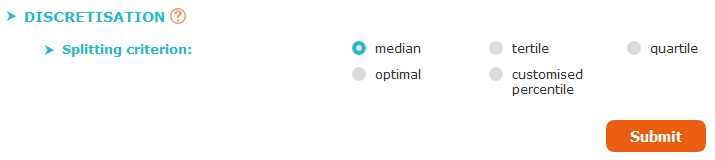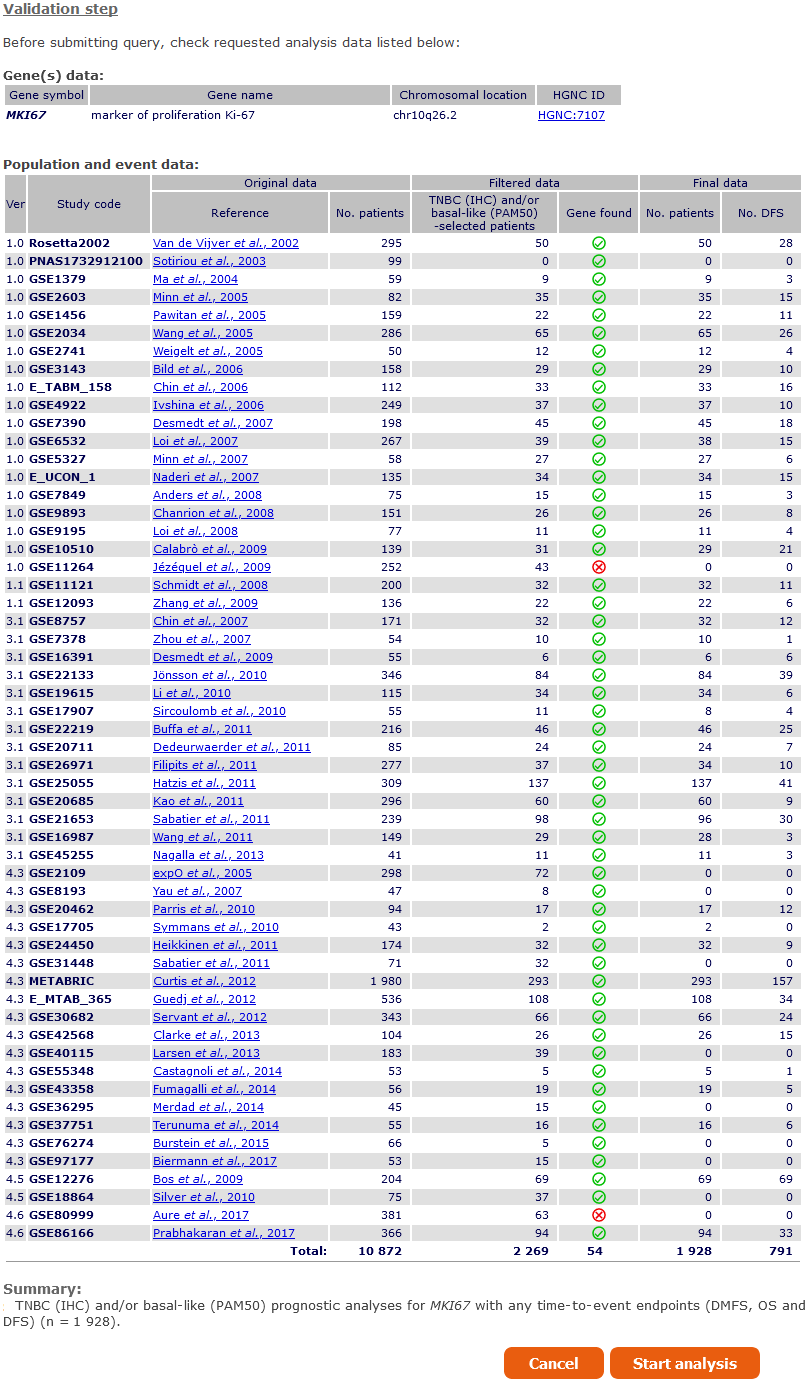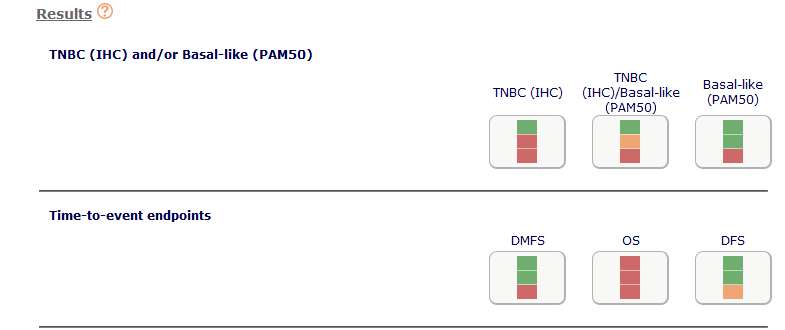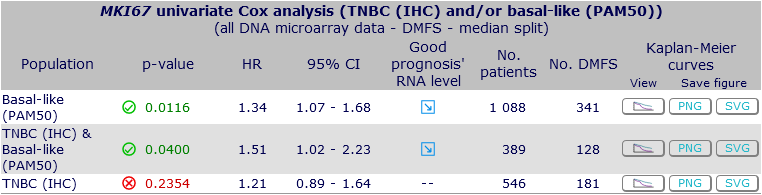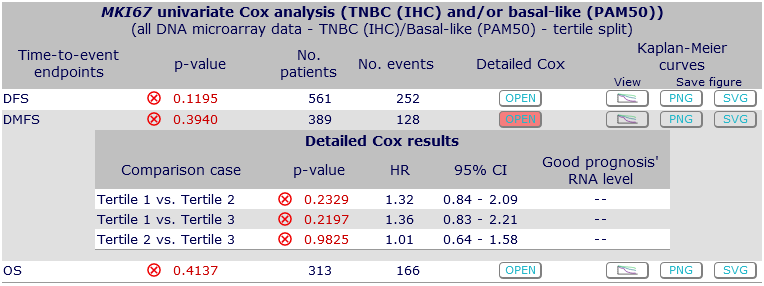| Breast Cancer Gene-Expression Miner v5.0
(bc-GenExMiner v5.0) | |  |
Tutorial - TNBC/Basal-like prognostic analysis
|
|
TNBC (IHC) / Basal-like (PAM50) prognostic analysis permits to assess the prognostic impact of a gene, or a specific Affymetrix™ probeset ID,
within Triple-Negative Breast Cancer patients (typed by IHC) and/or Basal-like patients (typed by molecular subtyping methods).
|
|
|
| Step one |
You have 3 criteria to choose.
Criterion 1:
gene expression data
First choose the data source (All DNA microarrays, METABRIC, TCGA...), then fill the textbox with actualised* gene symbol (at least 2 characters must be entered)
or
Affymetrix® probeset ID.
A dropdown list will appear, you can then select the gene you want to test.
The list of available genes depends on the previously chosen data source,
if any option, except "Affymetrix®", is checked only gene symbols available with selected data are shown in list.
If "Affymetrix® platform" is checked only gene symbols represented by a probeset are listed.
Each probeset can be selected, if there is more than one probeset, three additional options are available:
- Median probe: median value of all probesets corresponding to the selected gene is taken,
- Highest probe: the probeset having the highest expression level is retained for the analysis (highest median value in a majority of U133P2 and U133A datasets;
in case of ties, decision was based on the total number of patients in the cohorts.),
- JetSet probe: probeset with the highest score given by
JetSet algorithm.
*: see actualised web databases (e.g.:
Ensembl,
GeneCards,
HGNC,
NCBI Gene...)
|
|
Criterion 2:
criterion for studied population
You do not have to choose the characteristics (event status) of the cohorts to be explored: all of them will be used and displayed.
The several event used for survival analyses are:
- "DMFS" as distant metastasis-free survival: first pejorative event represented by distant relapse,
- "OS" as overall survival: first pejorative event represented by death,
- "DFS" as disease-free survival: first pejorative event represented by any relapse or death.
These datasets are retrieved from
annotated
transcriptomic data.
|
|
Criterion 3:
endpoint
Choose the kind of discretisation used for survival analyses as a splitting criterion:
- median,
- tertile,
- quartile,
- optimal: gene or probeset is split according to all percentiles from the 20th to the 80th, with a step of 5,
and the cutoff giving the best p-value (Cox model) is kept,
- customised percentile: choose any percentile from the 20th to the 80th, with a step of 1, to dichotomise the gene.
Once the 2 criteria have been chosen, click on "Submit".
|
Step two |
After submission, a validation page shows information about the gene tested
and indicates number of patients and number of events in each subtype, before and after filtering, according to chosen criteria.
|
|
|
After visualising the validation screen and reading the summary, at the bottom of the page, you can then choose to validate or cancel your submission according
to these intermediate descriptive data summarized at the bottom of the page.
- "Start analysis" will launch
statistical analyses
with the chosen gene and direct you to TNBC prognostic analysis result page.
- "Cancel" will redirect you back to previous screen, and offer you to choose a new gene.
|
|
|
|
Two ways of results viewing are available: results by population or results by time-to-event endpoint.
The TNBC (by IHC) and Basal-like (by PAM50) and the intersection of both are assigned to the buttons, while clicking on one of them the corresponding results table will be displayed.
Then, second way of viewing, each population event (time-to-event endpoints) is assigned to one button.
The buttons color meter shows the p-values codes colors, indicating the trend of your gene for the considering event.
Results are displayed in a table summarizing prognostic analysis results (Cox p-values and hazard ratios with 95% confidence interval, expression level for patients with good prognosis,
number of patients and events) for each group.
Result lines are sorted by ascending p-values. Links to Kaplan-Meier curves are embedded in each of the table lines.
|
|
This analysis permits to evaluate the prognostic informativity of the gene within triple-negative breast cancer patients and/or Basal-like patients.

|
In result table of exhaustive prognostic analysis, you can see a Kaplan-Meier
plot by clicking on the appropriate button of your choice (with the figure drawn)
and/or download the full definition file in "PNG" ([portable network graphics] an universal and easy to use format) or
"SVG" ([scalable vector graphics] a lossless image format figure that allows edit viewing and printing settings, as you wish, for your research article)
for each population or event criteria on corresponding line. |
If a discretisation option that results in more than two groups is chosen (at the first step of the analysis),
a sub table containing "Detailed Cox results" for all pairwise comparisons, can be viewed by clicking on the "Open" button
present in "Detailed Cox" column of the main table.
In this example, tertile splitting criterion was chosen and detailed Cox results are shown for the second case:
|
|
|
|